The Great GA4 Migration: What every advertiser should know about GA4
Introduction
Has your agency walked through their plan yet to migrate from Universal Analytics (UA) to GA4 in the world of Google Analytics? And is that plan thorough, thoughtful and comprehensive that not only ensures zero disruptions in your analytics, but has also educated you on new metrics and how the methodologies between the two properties will impact your data?
Our Data Science and Product team has been preparing our clients for this unavoidable transition and helping your brand to confidently answer yes to the above questions. Our team can help alleviate the pressures of this transition, just as we have throughout all of the evolutions that digital marketing has gone through in the past 10 years.
Starting on July 1 of this year, every individual who makes use of Google Analytics will have to transition to GA4, as their original accounts will no longer collect data. Now is an imperative time to properly install GA4 and compare that data to UA, as you only have between now and July 1 to review two active properties at the same time.
Earlier in our research journey, we scoured the internet for observations from other marketing data analysts and did not find the insights we were looking for, so we discovered insights for ourselves. Through trial and error, we have compiled all the nuances involved in pulling GA4 metrics and accurately assigning web analytics data to outside sources. If you are a data analyst getting acclimated to GA4, below are some complications you may have run into (or will soon) for some validation:
The Sum of Its Parts Does Not Equal the Whole
Let's say you and one of your colleagues need to report on the total number of sessions your website had last month for their own respective tasks. You sum up all of the sessions from a report you have handy that includes all granularities you can dream up - down to the ad content by day. Meanwhile, your colleague pulls up the company's UA account, sees the total sessions within the user interface in bold, and uses that number in their report. You will both report on the same exact number, but that will not be the case with GA4.
Starting on July 1, your organization will need to be aligned on how to pull business critical metrics so that everyone is viewing your data in the same way. The 'source of truth' will be the top-level metrics you'll see at the top of any Acquisition report, and you'll need to make sure you haven't customized your view to have more granularity than Default Channel Group. This will make any precise reporting more difficult to achieve, but our solution is discussed more in our integration approach section.
Same Measurement, Different Methodology
Installing GA4 as early as possible is crucial in understanding the differences between the two properties and how to adjust your web analytics goals and expectations once GA4 is our only available source! From our observations so far, we have seen as high as a 10% increase in GA4 sessions when compared to UA, and about a 5% spike in users. However, it is possible to see a decrease in GA4 compared to UA, depending on how you set up and install GA4. Although there are technical articles published by Google to describe the methodologies behind each property, your most valuable data points will come from your own first party data – from both of your GA properties while referencing the same time frame.
Embracing New Metrics
At the time of this publication, there appears to be no true loss of metrics from UA to GA4 (the list of GA4 metrics has seemed to only expand but at the beginning of GA4’s conception there were some common UA metrics unavailable). However, there are new metrics that Google is promoting that we should all begin to get comfortable with. The most obvious being Engaged Sessions, which is intended to be a more universal approach to measure ‘valuable’ sessions as opposed to evaluating sessions, bounce rate and time on site in silos.
Report Nuances – Some Metrics and Incompatible with Each Other
As you begin to create your reports, make sure you’re comparing each metric to the “Reports” section of your GA4 property. You may need to create multiple reports to get accurate reporting of all the metrics you’d like. There are 163 metrics to potentially include and report on, and not all of them belong together within the same view. We can confirm that if sessions and active users are included in the same report, which is tempting because they are both important metrics, sessions will get under reported. Make sure to leave out active users to ensure that sessions are reported on to their fullest extent and include active users in a separate report of its own.
Google Ads Linking Troubleshooting
The categorizations you have become accustomed to in UA may be different in GA. Know that as you unlink from GA and link to GA4, you will need to monitor UTM dimensions in both platforms. Also be mindful that if you run multiple channels in Google Ads outside of Search, your non-search Google campaigns may assign themselves to Source / Medium of “Google / cpc”.
Our Customized Integration Approach
MBuy is proud to share that last quarter, we finalized our approach to integrating GA4 data in a way that joins web analytics data to the rest of marketing data sources in a way that is dynamic, intuitive and in real-time. Our team of analysts are able to optimize and act on the most up-to-date stats while delivering reports that sum up to the overall metrics that our clients are viewing. Our clients are able to toggle between any date range they’d like to view, while behind the curtains, our calculated metrics are applying the most appropriate and applicable results.
As GA4 reinstates its metrics from the day before throughout the day, we are automating API calls to each domain multiple times a day to ensure each dashboard view has the freshest and most accurate metrics. Lastly, we embraced new metrics, especially Engaged Sessions, and have begun to familiarize ourselves with the new KPIs we can now utilize, such as “cost per engaged session”, “engagement rate” and “cost per minute of site engagement” to better enhance our campaign optimizations. We took the time to truly understand how different GA4 is from UA and built a solution to solve all of the questions we had and the new problems we faced, and we look forward to discussing our solution in more detail with you when you give us a call.